What does it mean to pay taxes in New York City?
Paying tax in New York City is a legal obligation for residents and workers who earn income in NYC. They have to pay federal, state, and local taxes. To the government through withholding or payments to the IRS and the Department of Taxation and Finance. Taxes are collected by banks and other financial institutions. Fund public services and programs in NYC.
Also check out how to improve your credit score.
Here is a step by step tutorial on how to file taxes in NYC:
1. Determine if you are eligible for free tax preparation services.
If your federal adjusted gross income (AGI) is $41,000 or less, you can use one of the Free File software providers to e-file your federal and state income taxes returns for free. Also If your AGI is $60,000 or less and you are 57 years old or younger, you can also use Free File. Finally If you are an active duty military member with an AGI of $73,000 or less, you can also use Free File. If you do not qualify for Free File, you can still use other e-file options.
2. Choose a Free File software provider.
Or another e-file option that suits your needs. You can compare the features and eligibility criteria of different Free File software providers on the New York State Department of Taxation and Finance website. You can also find other e-file options on the same website. Make sure you have a copy of your last year’s taxes return and all the documents you need for this year’s return, such as W-2s, 1099s, receipts, etc.
3. Prepare and file your tax return online.
Using the software of your choice. Follow the instructions on the software to enter your personal information, income, deductions, credits, and payments. The software will calculate your tax liability or refund and help you e-file your return electronically. You will need to provide your bank account information if you want to receive your refund by direct deposit or pay your taxes by electronic funds withdrawal.
4. Check the status of your tax return and refund.
After you e-file your tax return, you will receive an email confirmation from the software provider. You can also check the status of your return and refund on the New York State Department of Taxation and Finance website or by calling 518-457-5149. You will need to provide your social security number, filing status, and exact refund amount.
5. Keep a copy of your tax return and supporting documents for your records.
You should keep a copy of your tax return and any documents that support your income, deductions, credits, and payments for at least three years. You may need them if you are audited by the IRS or the New York State Department of Taxation and Finance.
Sources used for article:
(1) File-your-taxes-faqs – New York City.
(2) Taxes | The State of New York.
(3) NYC Free Tax Prep – ACCESS NYC – Government of New York City. https://access.nyc.gov/programs/nyc-free-tax-prep/.
(4) Free File your income tax return – Government of New York. https://www.tax.ny.gov/pit/efile/.
(5) Business Tax e-File (BTeF) – New York City. https://www.nyc.gov/site/finance/taxes/tax-professionals-business-tax-e-file.page.
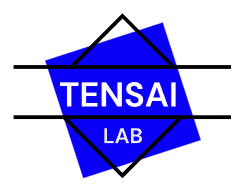
Leave a Reply