
In recent years, Instagram has become one of the most popular social media platforms in the world, with over 1 billion active users. As a result, it has also become an attractive platform for businesses to advertise their products and services, and Instagram Ads Manager is one of the most effective ways to achieve this.
Instagram Ads Manager is a self-serve advertising platform that enables businesses to create, manage, and optimize ad campaigns on Instagram. It offers a range of features, including targeting options and various ad formats, such as image ads, video ads, carousel ads, and story ads. With Instagram Ads Manager, businesses can tailor their ads to specific audiences based on factors such as age, gender, location, interests, and behaviors.
To get started with Instagram Ads Manager, businesses first need to create an account and set up their ad campaigns. The first step is to choose their campaign objective, which could be app installs, website visits, or brand awareness. Next, they must define their target audience and choose the ad format that best suits their campaign objective. After this, businesses need to set their budget and choose the bidding strategy that best suits their needs. Finally, they can create their ad using Instagram’s ad creation tools, and review it before submitting it for approval.
Once the ad is approved, it will start appearing on Instagram for the target audience to see. Businesses can use Instagram Ads Manager in various ways to promote their products and services. For instance, they can use it to build brand awareness, promote new product launches, increase event attendance, promote sales and promotions, and collaborate with influencers.
To create effective Instagram ad campaigns, businesses need to follow a few best practices. Firstly, they should use high-quality images and videos that are visually appealing. Secondly, they should keep their ad copy concise, as Instagram ads have limited space for text. Thirdly, they should target their ads carefully to reach people who are most likely to be interested in their products or services. Lastly, they should test different ad formats to see which ones perform best for their business.
In conclusion, Instagram Ads Manager is a powerful tool for businesses looking to advertise their products and services on Instagram. By following best practices and utilizing Instagram Ads Manager’s features, businesses can create successful ad campaigns that engage their target audience and drive results.
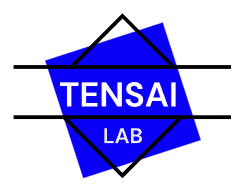
Leave a Reply