
Are you interested in learning how to install Kali Linux on VMware? Kali Linux is a popular operating system that is widely used by security professionals and enthusiasts alike. It is a Debian-based distribution that is specifically designed for digital forensics and penetration testing.
In this step-by-step guide, we will show you how to install Kali Linux on VMware. VMware is a virtualization software that allows you to run multiple operating systems on a single computer. By installing Kali Linux on VMware, you can use it as a virtual machine and access its powerful security tools without having to install it directly on your computer.
Step 1: Download VMware
The first step in installing Kali Linux on VMware is to download the VMware software. You can download the latest version of VMware from the official website. Once the download is complete, run the installer and follow the on-screen instructions to install the software.
Step 2: Download Kali Linux ISO
The next step is to download the Kali Linux ISO. You can download the latest version of Kali Linux from the official website. Make sure to select the VMware image format when downloading the ISO.
Step 3: Create a New Virtual Machine
Open VMware and click on the “Create a New Virtual Machine” button. Select “Typical” and click “Next”. Choose the location where you want to store the virtual machine files and click “Next”. Select “Linux” as the guest operating system and “Debian 64-bit” as the version. Give your virtual machine a name and click “Next”.
Step 4: Configure Virtual Machine Settings
In the next screen, you will need to configure the virtual machine settings. Set the amount of RAM and hard disk space you want to allocate to the virtual machine. Make sure to allocate enough resources for Kali Linux to run smoothly. Click “Next” to continue.
Step 5: Select Kali Linux ISO
In the next screen, select “Use ISO image” and click “Browse”. Navigate to the location where you downloaded the Kali Linux ISO and select it. Click “Next” to continue.
Step 6: Install Kali Linux
Finally, click on the “Finish” button to create the virtual machine. Once the virtual machine is created, click on the “Power on this virtual machine” button to start it. The Kali Linux installation process will begin automatically. Follow the on-screen instructions to complete the installation.
Congratulations! You have successfully installed Kali Linux on VMware. You can now use Kali Linux as a virtual machine and access its powerful security tools. We hope this step-by-step guide has been helpful.
In conclusion, Kali Linux is a powerful operating system that is widely used by security professionals and enthusiasts. By installing it on VMware, you can access its tools without having to install it directly on your computer. Follow this guide to install Kali Linux on VMware and start using this powerful security-focused operating system.
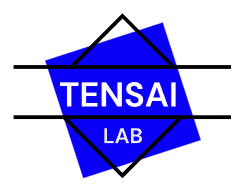
Leave a Reply